How to apply a V-Ray shadow catcher in MODO
How to apply a V-Ray shadow catcher in MODO Create a Polygon to act as the (ground plane) shadow catcher. Assign a material to the ground plane item and change to a V-ray material. Add a shader layer to the shadow catcher material group. Change the shader alpha type to "Shadow Catcher" Enable V-Ray object properties on the shader layer. Enable on Matte Surface. Move the shadow catcher material above the base shader in the shader tree. Adjust the reflection, refraction etc. settings in the V-Ray object properties of the shader layer to suite desired appearance. NOTE: This can also be Applied to the V-Ray Ground Plane. MODO | Creating a Shadow Catcher


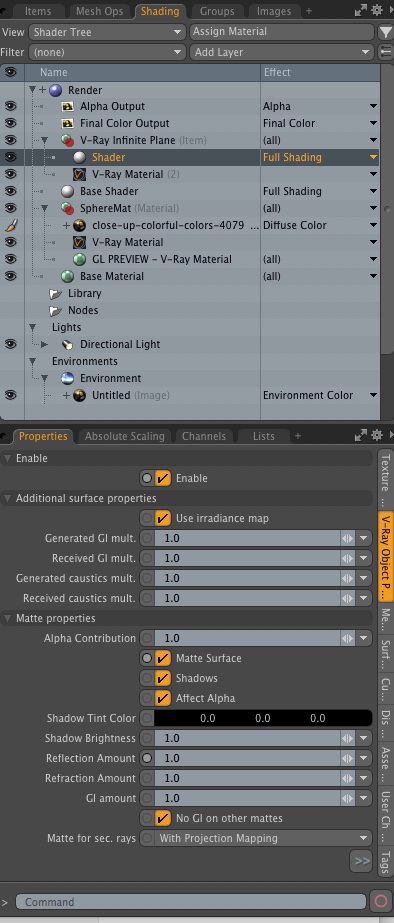
Comments
Post a Comment